M2 MacBook Air を買った
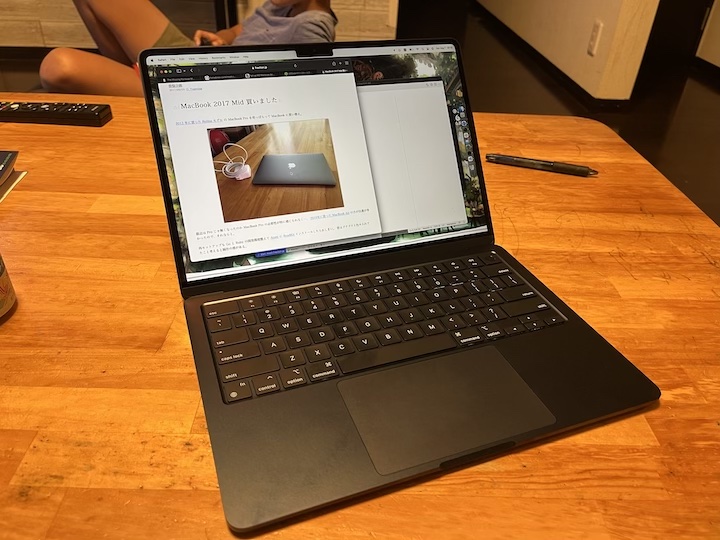
前回買ったMacbookから五年ぶりのMacBookは、噂のAppleシリコン搭載 M2 MacBoook となった。
とりあえず簡単にセットアップ。会社のPCもMacなので初回セットアップは大体最低限はすぐに完了する。
System Preference
- Sharing
- Computer Name を変更
- Tracpad
- Tap to Click をチェック
- Accessibility
- Pointer Control
- Trackpad Options
- Enable dragging with drag lock
- Trackpad Options
- Pointer Control
- Desktop & Screen Saver
- 壁紙を変更
- https://twitter.com/tksn4tt/media
- Display
- Resolution: Scaled
- More Space
- Resolution: Scaled
- Keyboard
- Key Repeat: Fast
- Delay Until Repeat: Short
Homebrew
- https://brew.sh
/bin/bash -c "$(curl -fsSL https://raw.githubusercontent.com/Homebrew/install/HEAD/install.sh)"
echo 'eval "$(/opt/homebrew/bin/brew shellenv)"' >> /Users/yuanying/.zprofile
eval "$(/opt/homebrew/bin/brew shellenv)"
brew install --cask iterm2
brew install --cask slack
brew install --cask visual-studio-code
brew install tmux
brew install nvim
brew install asdf
brew install jq
brew install ghq
echo 'export GHQ_ROOT=~/src' >> ~/.zprofile
dotfiles
ghq get yuanying/dotfiles
cd ~/src/github.com/yuanying/dotfiles
bash bin/mac/setup-packages.sh
bash bin/setup-spaceship-prompt.sh
bash bin/setup.sh
以上で最低限の開発環境は構築できたが、大体開発はリモートのLinuxでやってるので mosh と nerd font さえインストールされていれば良い気もする。
追加
開発環境
Ruby
- https://github.com/asdf-vm/asdf-ruby
- https://github.com/rbenv/ruby-build/wiki#suggested-build-environment
brew install openssl@1.1 readline libyaml
echo 'export RUBY_CONFIGURE_OPTS="--with-openssl-dir=$(brew --prefix openssl@1.1)"' >> ~/.zshrc.local
asdf plugin add ruby https://github.com/asdf-vm/asdf-ruby.git
asdf install ruby latest
asdf global ruby latest
Java
asdf plugin-add java https://github.com/halcyon/asdf-java.git
asdf install java adoptopenjdk-11.0.16+8
asdf global java adoptopenjdk-11.0.16+8
echo '. ~/.asdf/plugins/java/set-java-home.zsh' >> ~/.zshrc.local