Docker 上にメールサーバを構築する (1)
構成
Docker で動作するメールサーバを構築する。 構成は以下。
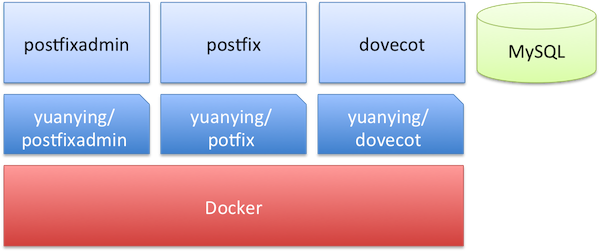
yuanying/postfixadmin, yuanying/postfix, yuanying/dovecot という三つのイメージを用意して、
実際にはコンテナを三つ起動する。
アカウントやドメインの管理は postfixadmin を利用して MySQL 上にデータを置く。
以下は固定。
- MySQL 実行コンテナ名: mysql
- データベースプロバイダ: mysql
- データベースポート: 3306
- データベース名: postfix
- データベースユーザ: postfix
- 管理者メールアドレス: admin@${domain}
MySQL は別コンテナで起動しているが、もうすで用意されている物とする。
yuanying/postfixadmin
さくっと Dockerfile を書く。
Dockerfile
# docker build -t yuanying/postfixadmin . # docker run -d --link mysql:mysql \ # -e "POSTFIX_MYSQL_PASSWORD=postfixpassword" \ # -e "POSTFIXADMIN_SETUP_PASSWORD=POSTFIXADMIN_SETUP_PASSWORD" \ # -h 'mail.fraction.jp' \ # -v /home/vmail:/var/vmail \ # -p 8080:8080 \ # yuanying/email-server # FROM ubuntu:precise MAINTAINER O. Yuanying "yuan-docker@fraction.jp" ENV DEBIAN_FRONTEND noninteractive RUN echo "deb http://archive.ubuntu.com/ubuntu precise main universe" > /etc/apt/sources.list RUN apt-get update RUN apt-get -y install python-software-properties RUN add-apt-repository -y ppa:ondrej/php5 RUN apt-get update RUN apt-get install -y curl php5 php5-mysql php5-curl php5-imap WORKDIR /opt RUN curl http://downloads.sourceforge.net/project/postfixadmin/postfixadmin/postfixadmin-2.3.7/postfixadmin-2.3.7.tar.gz -L -O RUN tar zxvf postfixadmin-2.3.7.tar.gz RUN ln -s /opt/postfixadmin-2.3.7 /opt/postfixadmin ADD config.inc.php /tmp/config.inc.php RUN mv /tmp/config.inc.php /opt/postfixadmin/config.inc.php ADD run /usr/local/bin/run RUN chmod +x /usr/local/bin/run EXPOSE 8080 CMD ["/usr/local/bin/run"]
- php5.4 以降を使いたかったので
ppa:ondrej/php5を追加。 - 設定ファイル
config.inc.phpはいじった物を ADD する。 - postfixadmin 自体は
/usr/local/bin/runで起動する。
config.inc.php
設定ファイルを修正した点は以下。 設定が必要な行を、置換可能な文字列に変更しておく。
root@mail:/opt/postfixadmin# diff -u config.inc.php.old config.inc.php --- config.inc.php.old 2011-01-02 21:33:13.000000000 +0000 +++ config.inc.php 2014-04-10 04:35:13.000000000 +0000 @@ -23,12 +23,12 @@ * Doing this implies you have changed this file as required. * i.e. configuring database etc; specifying setup.php password etc. */ -$CONF['configured'] = false; +$CONF['configured'] = true; // In order to setup Postfixadmin, you MUST specify a hashed password here. // To create the hash, visit setup.php in a browser and type a password into the field, // on submission it will be echoed out to you as a hashed value. -$CONF['setup_password'] = 'changeme'; +$CONF['setup_password'] = '__REPLACE_POSTFIXADMIN_SETUP_PASSWORD__'; // Postfix Admin Path // Set the location of your Postfix Admin installation here. @@ -40,16 +40,16 @@ // Language config // Language files are located in './languages', change as required.. -$CONF['default_language'] = 'en'; +$CONF['default_language'] = 'ja'; // Database Config // mysql = MySQL 3.23 and 4.0, 4.1 or 5 // mysqli = MySQL 4.1+ // pgsql = PostgreSQL $CONF['database_type'] = 'mysql'; -$CONF['database_host'] = 'localhost'; +$CONF['database_host'] = '__REPLACE_DATABASE_HOST__:__REPLACE_DATABASE_PORT__'; $CONF['database_user'] = 'postfix'; -$CONF['database_password'] = 'postfixadmin'; +$CONF['database_password'] = '__REPLACE_DATABASE_PASSWORD__'; $CONF['database_name'] = 'postfix'; // If you need to specify a different port for a MYSQL database connection, use e.g. // $CONF['database_host'] = '172.30.33.66:3308'; @@ -79,7 +79,7 @@ // Site Admin // Define the Site Admins email address below. // This will be used to send emails from to create mailboxes. -$CONF['admin_email'] = 'postmaster@change-this-to-your.domain.tld'; +$CONF['admin_email'] = 'admin@__REPLACE_DOMAIN_NAME__'; // Mail Server // Hostname (FQDN) of your mail server. @@ -130,10 +130,9 @@ // Default Aliases // The default aliases that need to be created for all domains. $CONF['default_aliases'] = array ( - 'abuse' => 'abuse@change-this-to-your.domain.tld', - 'hostmaster' => 'hostmaster@change-this-to-your.domain.tld', - 'postmaster' => 'postmaster@change-this-to-your.domain.tld', - 'webmaster' => 'webmaster@change-this-to-your.domain.tld' + 'hostmaster' => 'hostmaster@__REPLACE_DOMAIN_NAME__', + 'postmaster' => 'postmaster@__REPLACE_DOMAIN_NAME__', + 'webmaster' => 'webmaster@__REPLACE_DOMAIN_NAME__' ); // Mailboxes @@ -141,13 +140,13 @@ // Examples: // YES: /usr/local/virtual/domain.tld/username@domain.tld // NO: /usr/local/virtual/username@domain.tld -$CONF['domain_path'] = 'NO'; +$CONF['domain_path'] = 'YES'; // If you don't want to have the domain in your mailbox set this to 'NO'. // Examples: // YES: /usr/local/virtual/domain.tld/username@domain.tld // NO: /usr/local/virtual/domain.tld/username // Note: If $CONF['domain_path'] is set to NO, this setting will be forced to YES. -$CONF['domain_in_mailbox'] = 'YES'; +$CONF['domain_in_mailbox'] = 'NO'; // If you want to define your own function to generate a maildir path set this to the name of the function. // Notes: // - this configuration directive will override both domain_path and domain_in_mailbox @@ -213,7 +212,7 @@ // This is the autoreply domain that you will need to set in your Postfix // transport maps to handle virtual vacations. It does not need to be a // real domain (i.e. you don't need to setup DNS for it). -$CONF['vacation_domain'] = 'autoreply.change-this-to-your.domain.tld'; +$CONF['vacation_domain'] = 'autoreply.__REPLACE_DOMAIN_NAME__'; // Vacation Control // If you want users to take control of vacation set this to 'YES'. @@ -280,14 +279,14 @@ $CONF['header_text'] = ':: Postfix Admin ::'; // link to display under 'Main' menu when logged in as a user. -$CONF['user_footer_link'] = "http://change-this-to-your.domain.tld/main"; +$CONF['user_footer_link'] = "http://__REPLACE_FQDN__/main"; // Footer // Below information will be on all pages. // If you don't want the footer information to appear set this to 'NO'. $CONF['show_footer_text'] = 'YES'; -$CONF['footer_text'] = 'Return to change-this-to-your.domain.tld'; -$CONF['footer_link'] = 'http://change-this-to-your.domain.tld'; +$CONF['footer_text'] = 'Return to __REPLACE_FQDN__'; +$CONF['footer_link'] = 'http://__REPLACE_FQDN__'; // Welcome Message // This message is send to every newly created mailbox. @@ -442,4 +441,4 @@ // // END OF CONFIG FILE // -/* vim: set expandtab softtabstop=4 tabstop=4 shiftwidth=4: */ +/* vim: set expandtab softtabstop=4 tabstop=4 shiftwidth=4: */ \ No newline at end of file
run
実際に実行する postfixadmin を実行するファイル。
#!/bin/bash
set -e
export POSTFIX_DOMAIN=`hostname --domain`
export POSTFIX_FQDN=`hostname --fqdn`
sed -i "s/__REPLACE_DATABASE_HOST__/${MYSQL_PORT_3306_TCP_ADDR}/g" /opt/postfixadmin/config.inc.php
sed -i "s/__REPLACE_DATABASE_PORT__/${MYSQL_PORT_3306_TCP_PORT}/g" /opt/postfixadmin/config.inc.php
sed -i "s/__REPLACE_DATABASE_PASSWORD__/${POSTFIX_MYSQL_PASSWORD}/g" /opt/postfixadmin/config.inc.php
sed -i "s/__REPLACE_POSTFIXADMIN_SETUP_PASSWORD__/${POSTFIXADMIN_SETUP_PASSWORD}/g" /opt/postfixadmin/config.inc.php
sed -i "s/__REPLACE_DOMAIN_NAME__/${POSTFIX_DOMAIN}/g" /opt/postfixadmin/config.inc.php
sed -i "s/__REPLACE_FQDN__/${POSTFIX_FQDN}/g" /opt/postfixadmin/config.inc.php
cd /opt/postfixadmin
/usr/bin/php -S 0.0.0.0:8080
設定ファイルを実際の値に変換した後に起動している。
docker run 時に --link オプションを利用して mysql のコンテナとリンクしておくと、
MYSQL_PORT_3306_TCP_ADDR と MYSQL_PORT_3306_TCP_PORT という変数が利用可能になっているので、
データベース接続時のホスト名とポートはそこから取得するようにした。
もちろんコンテナ実行時の環境変数にその値を入れても良い。
potfixadmin の実行
実行前に MySQL を実行しているコンテナが以下のように起動している。
$ docker ps CONTAINER ID IMAGE COMMAND CREATED STATUS PORTS NAMES e8cbca190254 yuanying/mysql:latest /usr/local/bin/run 2 seconds ago Up 2 seconds 0.0.0.0:3306->3306/tcp mysql
この mysql にたいして、postfix というデータベースおよび postfix ユーザを作成しておく。 パスワードはとりあえず postfixpassword にしておく。
$ mysql -h localhost -uroot -P 3306 mysql> create database postfix default character set utf8; Query OK, 1 row affected (0.00 sec) mysql> grant all privileges on postfix.* to postfix@'%' identified by 'postfixpassword'; Query OK, 0 rows affected (0.00 sec)
この mysql コンテナとリンクした形で postfixadmin コンテナを起動する。
$ docker run -d --link mysql:mysql \ -e "POSTFIX_MYSQL_PASSWORD=postfixpassword" \ -e "POSTFIXADMIN_SETUP_PASSWORD=111111111111111111:1111111111111111111" \ -h 'mail.fraction.jp' \ -v /home/vmail:/var/vmail \ -p 8080:8080 \ yuanying/postfixadmin
POSTFIX_MYSQL_PASSWORD には先ほど設定したパスワードを。
POSTFIXADMIN_SETUP_PASSWORD には postfixadmin が生成するセットアップパスワードを設定しておく。
この値がわからなかった場合は適当に postfixadmin を構築し、setup.php から生成しておく。
http://localhost:8080/setup.php に接続し、テーブル作成および管理者を作成する。
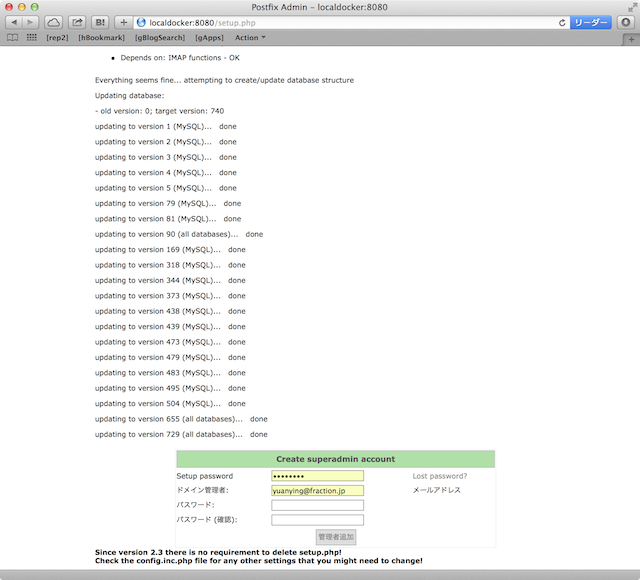
ソース
以下に置いておく。
- https://github.com/yuanying/docker-postfixadmin
次は postfix を構築する。