Rails3.1@Unicorn で nginx の設定
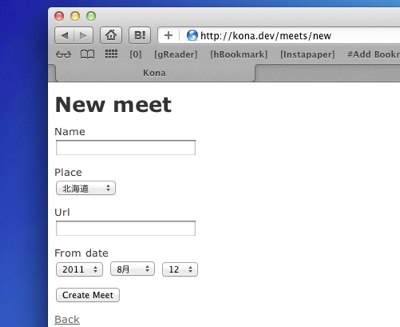
Rails3.1 のアプリケーションを Unicorn で動かして、静的ファイルは nginx におまかせ! ってしようとした時に nginx の設定で少しはまったのでメモ。
前提
- nginx を 127.0.0.1:80 で動かしている。
- Unicorn を 127.0.0.1:8080 で動かしている。
- Rails3.1 の assets を 事前に
rake assets:precompileしてある。
nginx の設定
- /assets ディレクトリ以下のファイルを expire max で永久にブラウザ側にキャッシュさせる。
- assets 内のファイルは内容が変わればファイル名も変わるため、永久にキャッシュさせておーけー。
- try_files で すでに存在する静的ファイルはすべて nginx で処理。
upstream apps-server {
server 127.0.0.1:8080;
}
server {
listen 80;
server_name app.example.com;
root /path/to/app/current/public;
error_log /path/to/app/current/log/error.log;
location ~* ^/assets {
expires max;
add_header Cache-Control public;
break;
}
try_files /system/maintenance.html $uri $uri/index.html $uri.html @unicorn;
location @unicorn {
proxy_set_header X-Real-IP $remote_addr;
proxy_set_header X-Forwarded-For $proxy_add_x_forwarded_for;
proxy_set_header Host $http_host;
proxy_pass http://apps-server;
}
}